Description
Introducing our Sales Distribution Dashboard for Microsoft Excel – a comprehensive and visually appealing tool designed to help businesses analyze and track sales performance. This interactive dashboard is perfect for businesses seeking to gain valuable insights from their sales data and make data-driven decisions with ease.
With this dashboard, you can effortlessly transform raw sales data into meaningful visualizations and metrics. The user-friendly interface, combined with the powerful features of Excel such as pivot tables and slicers, enables you to explore and analyze your data in a highly intuitive manner.
The “Sales Distribution Dashboard in Excel” workbook includes 5 sheets within-
- Dashboard: Interactive Dashboard with visuals
- Input Data: This sheet has to be updated regular basis to capture actual sales data
- Target: Monthly sales target sheet
- Customer: This is to record the customer’s country & region
- Analysis: This sheet includes all backend calculations done to visualize the data from the input sheet.
Refer to the post for details on “Sales Distribution Dashboard in Excel and Power BI”
Note:
- Watch the complete tutorial before downloading, which explains the complete dashboard step-by-step
- The Dashboard is created in the Office 365 version of Excel. Some of the functions will not work in Excel 2019 & older versions of Excel.
- Click on ‘Refresh All’ under the ‘Data’ tab to update the dashboard every time after adding an entry in the ‘Input Data’ sheet
- After payment, if you have difficulty downloading the file, please write to info@leanexcelsolutions.com or use the Contact Form

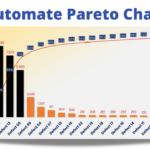




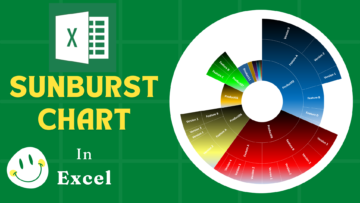
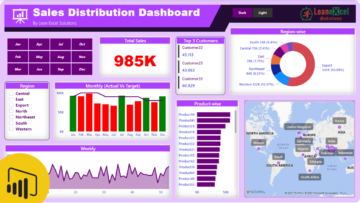
Reviews
There are no reviews yet.