Description
Sales Dashboard in Microsoft Excel
Introducing our Fully Interactive Sales Dashboard for Microsoft Excel! This comprehensive and user-friendly dashboard empowers businesses to track and analyze sales data with ease, enabling data-driven decision-making and improved sales performance.
We demonstrate this product on our YouTube channel as-is. It is recommended that you watch the complete tutorial before making a purchase.
Upon purchase, you can download the Excel file, There are 5 sheets within the Excel Workbook-
- Dashboard: Interactive Dashboard with visuals
- Input Data: This sheet needs to be updated regularly as part of the sales tracking process.
- Master Data: The product catalog sheet must be updated when a product is added or removed.
- Analysis: All backend calculations have been performed to visualize the data from the input sheet in this sheet.
- Color Guideline: This sheet contains the reference color codes for customizing the dashboard theme.
Additionally, the dashboard has two backgrounds, one of which is a plane and the other is a gradient fill. You can change them from the Selection Pane.
Please refer to the tutorial for more information: Sales Dashboard in Excel
Note:
- Excel Office 365 version was used to create this Dashboard
- Every time you update data, you should refresh the entire sheet (click on “Refresh All” under the Data tab).
- If you have difficulty downloading the file after making the payment, please contact us at info@leanexcelsolutions.com or use the Contact Form
- For more information, please refer to the blog: Sales Dashboard in Excel and Power BI


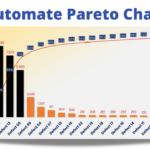

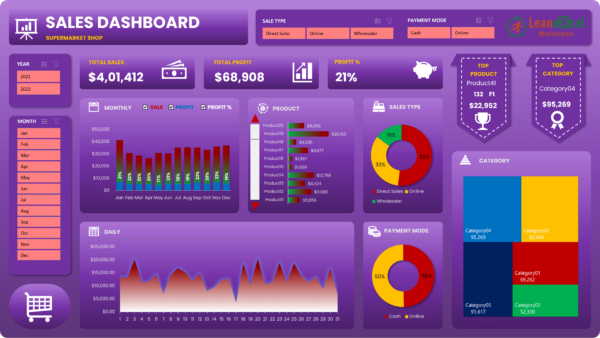






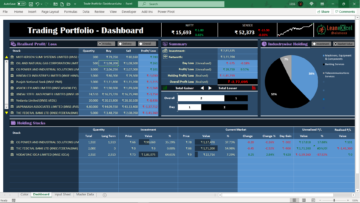

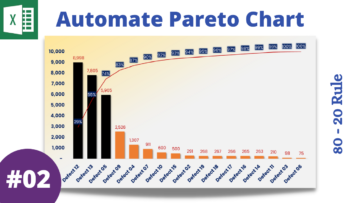
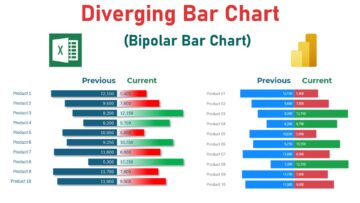
Reviews
There are no reviews yet.