Description
The download includes the following sheet. 1 for the office 365 users & the second for the users of other versions.
- Budget Vs Actual graph (2 Sheets: 1 for the office 365 users & the second for the users of other versions)
- Shows % achievement against the target
- Excel tools & formulae used to build this chart:
- IF(), Offset(), SORT() & SORTBY() function
- Name Manager
- Line & Bar Chart
- Conditional FormattingVisualizes whether there is a gap or exceeds the target.
- Watch the full video: https://youtu.be/7XnkMcWN93w
- Plan vs Actual Conditional Chart:
- Auto color change for bar graph with respect to the target set.
- Watch the full video: https://youtu.be/BEXueGTXBPw
- Scrolling Chart:
- Scrolling Chart for visualizing a large range of data into a line chart
- Created using a line chart, scroll bar & dynamic range created with Offset() function
- Watch the full video: https://youtu.be/OiqTUO-Jcnk






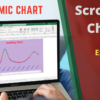


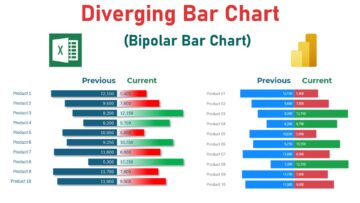
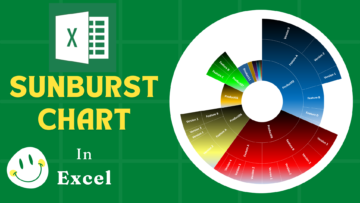
Sk Rakibul Islam (verified owner) –
Thank you