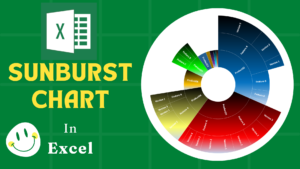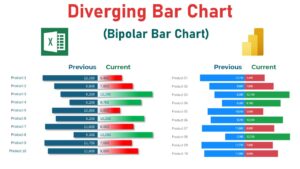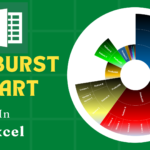Introduction:
The purpose of this dashboard is to simplify the visualization of organizational training metrics, collaborating with HR professionals and training managers, as well as those involved in enhancing organizational learning through data-driven insights.
Key Features of the Power BI Development Insights Dashboard:
Dynamic Visualization: Interactive charts and graphs for intuitive training metrics analysis.
Efficient Data Integration: Import and manipulate data effortlessly. The robust data management capabilities of Power BI simplify the integration of diverse data sources, making your analysis efficient and comprehensive.
Interactive Slicers: Enhanced data exploration with user-friendly controls. Interactive slicers allow you to analyze data across multiple dimensions, such as training sessions, trainers, and departments.
Theme Customization: Easily adapt the dashboard’s theme to align with corporate branding or personal preferences. With customizable design options, you can ensure that your dashboard not only meets your analytical needs, but also meets your aesthetic needs.
Metrics Analysis: Comprehensive evaluation of training effectiveness, from individual performance to departmental compliance.
Dive Deeper with our YouTube Tutorials:
For an in-depth understanding of this dynamic tool, we’ve prepared a comprehensive YouTube tutorial. This step-by-step guide walks you through every aspect of the Power BI Learning & Development Insights Dashboard, from the initial setup to the exploration of its advanced features.
Comprehensive Guide - Power BI Dashboard:
Dive into the creation of the Power BI dashboard with our tutorial. This single, detailed guide covers everything: data importation, transformation, interactive visual design, slicer integration, and theme customization. Whether you’re new to Power BI or looking to enhance your data visualization skills, this tutorial provides valuable insights and practical steps to harness the full power of Power BI for Learning & Development.