Description
📈 Customer Analytics Dashboard in Power BI
Enhance your customer feedback analysis with our Interactive Customer Analytics Dashboard for Power BI.
This comprehensive solution enables you to collect, analyze, and visualize customer feedback directly from
Microsoft Forms or Google Forms surveys.
As a result, you can eliminate manual data entry and uncover valuable insights that improve your customer experience and business performance.
✨ Overview:
Designed for customer experience teams, marketing analysts, and business managers, this dashboard combines
automation, design, and analytics into one seamless system.
Moreover, it provides real-time visual feedback summaries that help you understand satisfaction levels and
identify areas for service enhancement.
🧭 Key Highlights:
- 📊 Real-Time Feedback Integration: Automatically pull responses from Microsoft or Google Forms into Power BI.
- 🎨 Custom Dashboard Backgrounds: Choose from PowerPoint or image-based designs to match your brand aesthetic.
- ⭐ Visual Rating Indicators: See satisfaction scores instantly with star visuals and intuitive icons.
- 📅 Dynamic Filtering: Analyze customer sentiment by date, category, location, or product line.
- 📈 Insight-Driven Design: Identify trends and prioritize actions using interactive visuals and KPIs.
We demonstrate this dashboard on our
YouTube channel.
Therefore, we recommend watching the
complete tutorial
before making a purchase.
This will help you understand setup, customization, and how to connect survey data efficiently.
📦 What You’ll Receive:
Upon purchase, you will receive a downloadable .zip file that contains all essential assets and documentation
for setting up your Customer Analytics Dashboard in Power BI.
- 🖼️ Image & Icons Folder: Includes 4 dashboard background images, 9 icons, and 2-star graphic images for visual indicators.
- 🎨 Background & Color Slide.pptx: PowerPoint slide with custom background designs and color palettes for your dashboards.
- 📊 Customer Feedback Dashboard.pbix: Two Power BI files — one using PowerPoint backgrounds and another using image-based layouts.
- 📘 Customer Feedback Dashboard Data.xlsx: Excel input file for Power BI integration.
- 📝 Feedback Form.docx: Ready-to-use customer survey questionnaire in Word format for easy distribution.
- 📗 Guideline.pdf: Step-by-step integration and setup guide for connecting input files with Power BI.
💡 Dashboard Insights Include:
- 📊 Customer satisfaction and feedback distribution by category.
- 🌍 Regional or branch-level performance metrics.
- ⭐ Average ratings, positive vs. negative feedback trends.
- 📅 Time-based insights to track improvement over months or quarters.
⚙️ Compatibility:
- 🖥️ Works with Windows Power BI Desktop (tested on Version 2.144.679.0 – June 2025)
- 📊 Requires Excel 2016 or later (for structured table integration)
- 📥 Supports input from both Microsoft Forms and Google Forms exports
🔒 Licensing:
This template is licensed for personal or organizational use only.
Redistribution or resale is strictly prohibited.
📘 Important Notes:
- Ensure that your Power BI Desktop version is up to date for optimal compatibility.
- After purchase, if you face download issues, contact us at
info@leanexcelsolutions.com
or use our Contact Form. - Refer to our detailed blog post:
Customer Analytics Dashboard in Power BI. - Watch our tutorial video:
Customer Analytics Dashboard in Power BI | MS Forms | Google Forms.
🎥 Tip: Watching the tutorial first helps you understand Power Query setup and form integration better,
ensuring a smooth and error-free experience during implementation.



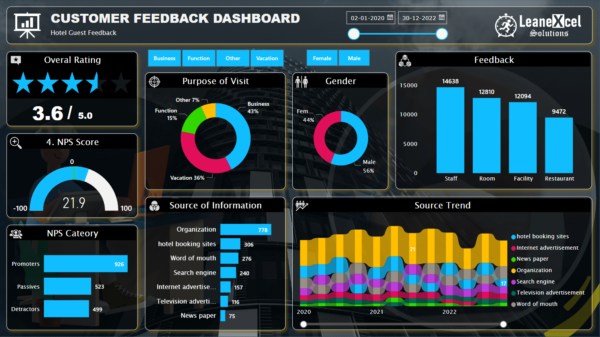



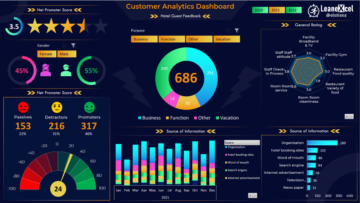



Reviews
There are no reviews yet.