Description
✨ HR Analytics Dashboard in Power BI ✨
Transform your HR data into powerful business insights with this fully interactive dashboard.
🧭 HR Analytics Dashboard Overview:
Designed for HR professionals, analysts, and managers, this tool provides an all-in-one solution to track compensation, attrition, absenteeism, and workforce trends.
✅ Key Features:
1. Dynamic HR Visuals: Visualize employee composition, tenure, compensation, overtime, and attrition — department-wise and year-wise.
2. Year-wise Data Modeling: Easily manage multiple years of HR data using structured Excel tables like Targets_2023 or Compensation_2022.
3. Auto-Linked Input Files: Simply drop your Excel files into the Input Data folder. Power Query connects and refreshes the data automatically.
4. Built-in Filters: Filter data by Year, Department, Employment Type, and Gender. No technical skills are required.
5. Dual Format Support (.pbix + .pbit): Choose between editable (.pbix) or reusable (.pbit) templates.
6. Professional UI/UX: A clean, presentation-ready layout optimized for Power BI Desktop. It also supports modern visuals like Card and Button slicers.
📂 You’ll Receive:
A zipped folder containing:
📊 HR Analytics Dashboard.pbix – Power BI file with data queries and visuals
📊 HR Analytics Dashboard.pbit – Reusable Power BI template file
📘 User Manual & Setup Guide.pdf – Step-by-step instructions, Power BI settings, update tips, and table-naming guide
📁 Input Data folder – 6 Excel files:
01. Targets.xlsx,
02. Employee Database.xlsx,
03. Overtime.xlsx,
04. Absenteeism.xlsx,
05. Compensation.xlsx,
06. List of Holidays.xlsx
💡 Key Dashboards:
Commercial – Compensation, hiring cost, overtime vs targets
Employee – Headcount by department, type, tenure, gender
Attrition – Exit reasons, new hire attrition, month-wise turnover
Performance – Absenteeism %, overtime trends, department breakdown
🛠 Compatibility:
🖥️ Works on Windows Power BI Desktop
Tested on Version: 2.144.679.0 (June 2025)
Excel 2016 or later (structured tables)
🔒 Licensing:
For personal or business use within your organization
Resale or redistribution is not permitted
📒 Important Notes:
✔️ Power BI Desktop (Windows) required – version May 2024 or later
✔️ Preview features New Card Visual and Button Slicer Visual must be enabled
✔️ Do not rename input files or alter table structures unless updating Power Query
✔️ Customization is not included with this template



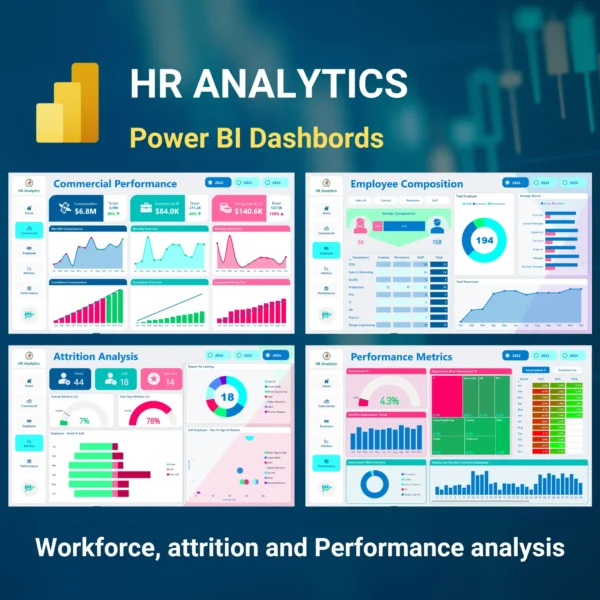
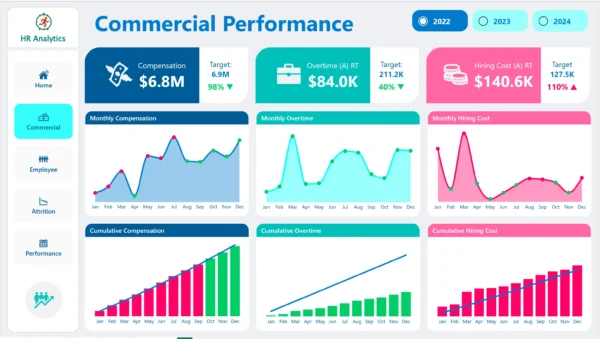


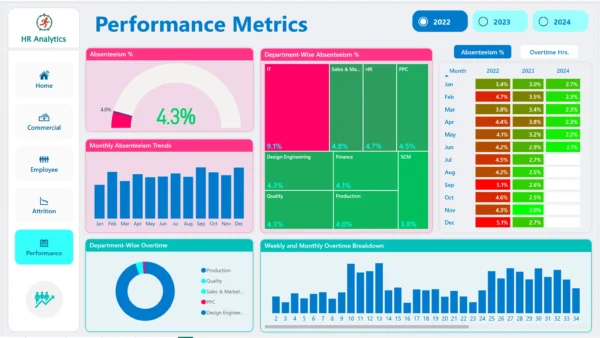
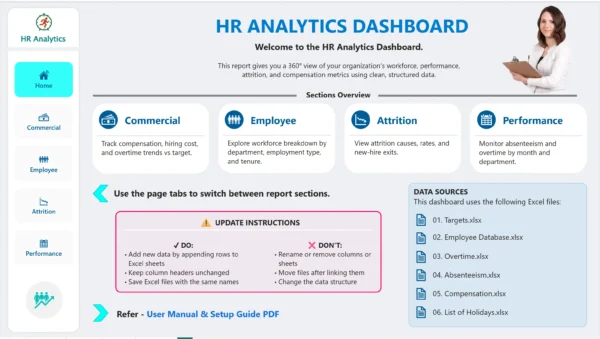






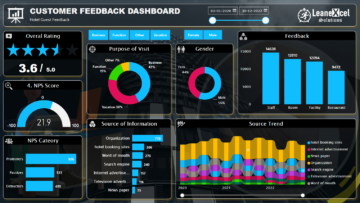
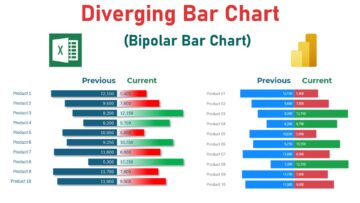
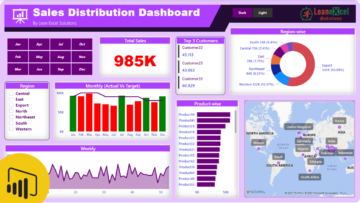
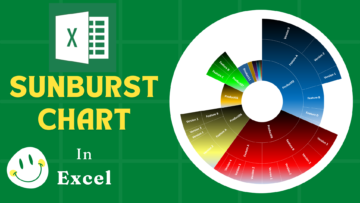
Reviews
There are no reviews yet.